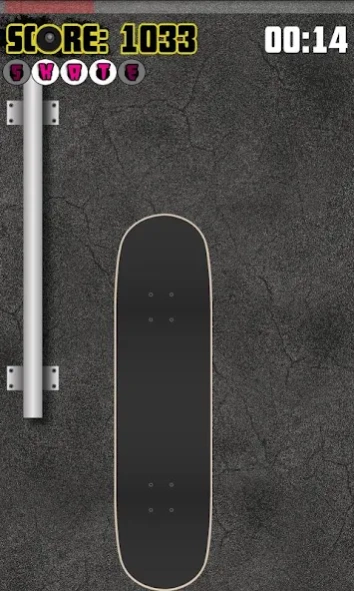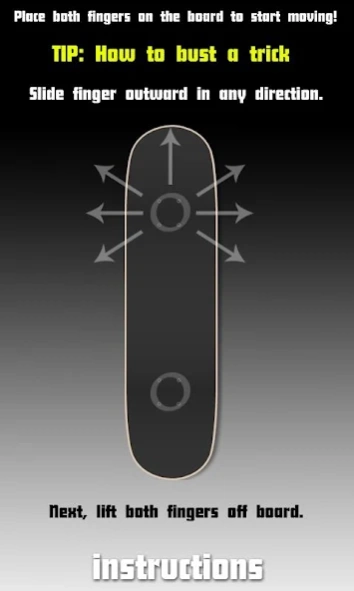Fingerboard: Skateboard 3.5
Free Version
Publisher Description
Fingerboard: Skateboard - Your fingers control the skateboard!
Skate, grind, ollie, kickflip, heelflip, and varial flip in this finger board skateboarding game! This is a 2D classic version of fingerboard, check-out the completely revamped 3D version Fingerboard HD!
Month of October Only
• Collect 20 Pumpkins and unlock a Halloween skateboard!
Follow us on twitter: @gaveintothehype
or on the web: http://www.rebelnow.com
*** Thank you for your continued support! Keep it coming! Please email the developer with your feature requests or bug reports before giving negative feedback!
*** Fingerboard Instructions:
You are the skater, place both fingers on the skateboard to begin. Bust tricks as you slide your finger away from the skateboard deck. Dodge objects, grind rails, bust a crazy board slide, and speed skate your way through to get a high score!
*** Developer Note:
Fingerboard HD skateboarding is three dimensional and available elusively on Google Play! Fingerboard classic is a skateboard game, simplistic and two dimensional.
About Fingerboard: Skateboard
Fingerboard: Skateboard is a free app for Android published in the Arcade list of apps, part of Games & Entertainment.
The company that develops Fingerboard: Skateboard is rebelnow.com. The latest version released by its developer is 3.5. This app was rated by 2 users of our site and has an average rating of 5.0.
To install Fingerboard: Skateboard on your Android device, just click the green Continue To App button above to start the installation process. The app is listed on our website since 2023-07-15 and was downloaded 8,231 times. We have already checked if the download link is safe, however for your own protection we recommend that you scan the downloaded app with your antivirus. Your antivirus may detect the Fingerboard: Skateboard as malware as malware if the download link to com.rebelnow.fingerboard is broken.
How to install Fingerboard: Skateboard on your Android device:
- Click on the Continue To App button on our website. This will redirect you to Google Play.
- Once the Fingerboard: Skateboard is shown in the Google Play listing of your Android device, you can start its download and installation. Tap on the Install button located below the search bar and to the right of the app icon.
- A pop-up window with the permissions required by Fingerboard: Skateboard will be shown. Click on Accept to continue the process.
- Fingerboard: Skateboard will be downloaded onto your device, displaying a progress. Once the download completes, the installation will start and you'll get a notification after the installation is finished.